Editor's review
Quick and powerful tool to create and design GIF animations, banner ads and animated videos.
Pros: This application helps make GIF animations, professional looking banners and animated videos. Magic Animator introduces advanced timeline for animation editing. This ease manipulation of animation symbols and text strings. Animation can then simply be done by creating linear motion and guideline motion. It helps you express ideas and concepts, make your website or presentation more attractive. Outputs are generated as GIF or AVI files. Clear workflow and the layer-based technology help create animations quite easily. Preparations for an animation project starts with animation symbols to be created and building up the library to be used for the project. There are quite few good symbols built in inside the application that help express ideas and concepts and convey them easily from the site you are creating. As far as text strings are concerned, besides font size and color all kinds of styles can be applied such as drop shadows, blur, glows or emboss. For adding linear motion one can create animation by changing position, angle, size, visibility and so on of the animation symbols as well as text strings. Add unlimited number of linear motions to the layers. When playing back the program performs motion sequence for each layer. To make matters simpler use the mouse to draw a guide line and the symbols will follow that. Added with all this the undo/redo feature lets you experiment any amount you need to and then make a final product. While adding either the symbols or the text symbols one can fix the frame rate, opacity, PositionX, PositinY as well as angle and scale can be fixed.
Cons: The symbol library could have been more extensive.
Overall: A simple program with nice features and ease of use this program certainly rates 4 stars.


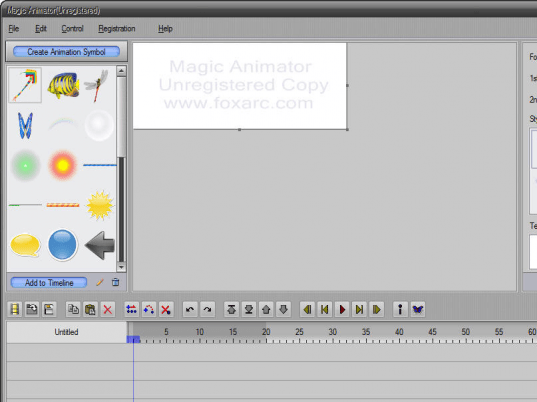
User comments